Microsoft has announced new feature updates to Power Pivot for Excel 2016 as part ofan Office 365 subscription. These updates will include the ability to save a diagram view as a picture and enhancements to the relationship dialogue experience. The company has also fixed several important bugs in order to improve the overall modeling user experience.
Excel 2016 users will now be able to save data model diagram view asa high resolution image file which can be used for sharing, printing, or analyzing the data model. In order to create the image file, in Power Pivot add in, click
‘File’ and then select
‘Save View as Picture.’ Image Source: blogs.office.com
Excel 2016 Power Pivot users can now manually edit or add table relationships while exploring a sample of data “up to five rows of data in a selected table.” This helps in creating faster and much more accurate relationships, without needing to go back and forth to data view every time you wish to edit or create a table relationship.
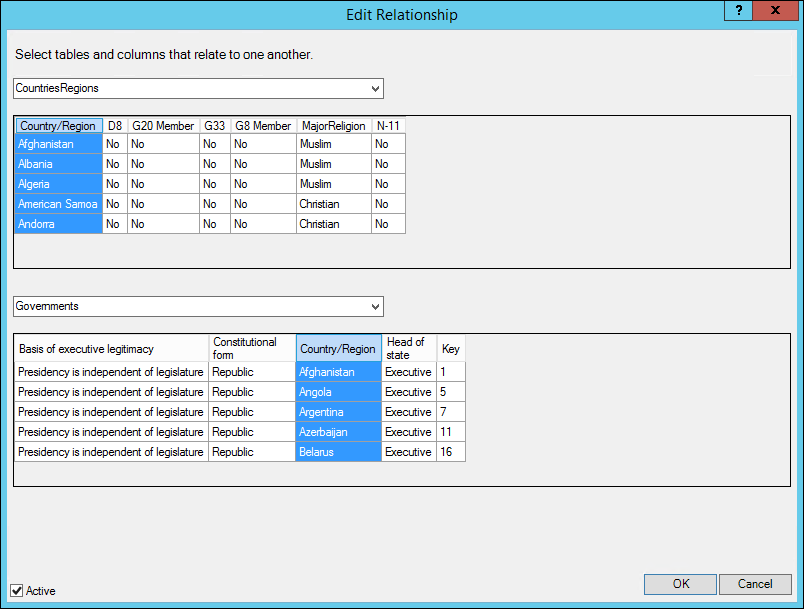
Image Source: blogs.office.com
According to the
official blog, the company has added several usability goodies to the Edit Relationship dialog:
- Table selection using keyboard navigation—Type the first letter of a table name to move the first column name starting with the selected letter.
- Column selection using column navigation—Type the first letter of a column name to move the first column starting with the selected letter. Retype the same letter moves to the next column starting with the selected letter.
- Auto column suggestion for same column name in both tables—After selecting the first table and column, on the selection of the second table, if a column with the same name exists, it is auto-selected (works both ways).
The company has made a few fixes which will improve your modeling user experience, including:
- Power Pivot data model is no longer lost when working with hidden workbooks.
- Ability to upgrade an Excel 2010 workbook with a data model to Excel 2016 is now available.
- Ability to add a calculated column in Power Pivot, unless it contains a formula, is now available.