CDH stands for Cloudera Distribution for Hadoop, it is an open source platform that obviously includes Apache Hadoop and a dozen other important open source projects that are integrated to meet enterprise demands.
Some of the key projects that come pre-integrated with CDH are
- Apache Hadoop
- Apache Flume
- Apache Hbase
- Apache Hive
- Apache Pig
- Apache Spark
- Apache Sqoop.... and many others.
Now that we know what is CDH ( Cloudera Distribution for Hadoop ), let’s see how can we install CDH virtual machine in our PC.
Go to
Cloudera.com, Downloads,
QuickStarts, then click
DOWNLOAD NOW
Choose which version you want to
Download and for which platform you want to download your
virtual machine.
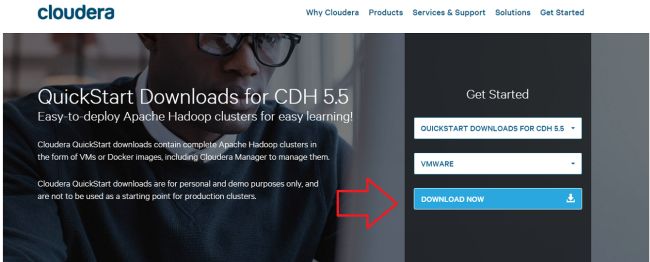
Your file size may vary according to your CDH version and the platform you choose.
Now you need to download the virtual machine platform on which will run the CDH virtual machine.
Extract the Zip file if needed.
Open VMWare Workstation Player and load the virtual machine file.
You can now see that Cloudera Virtual machine is loaded if you want you can directly play the VM or edit the virtual machine settings.
NOTE - Cloudera VM requires at least 4GB Ram and 64 bit OS and machine that supports virtualization.
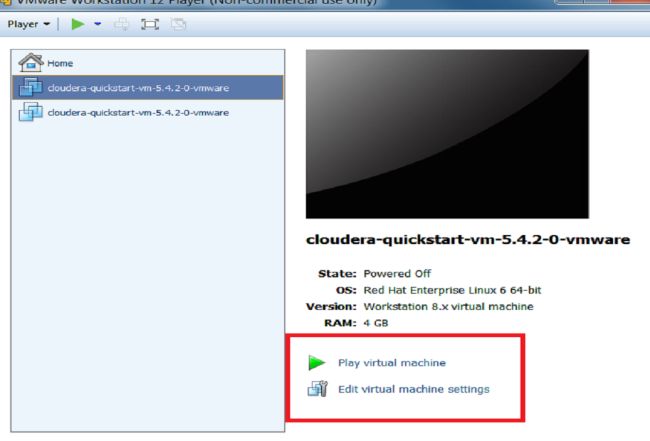
If you can afford to, increase the memory and the processors allocated to the virtual machine.
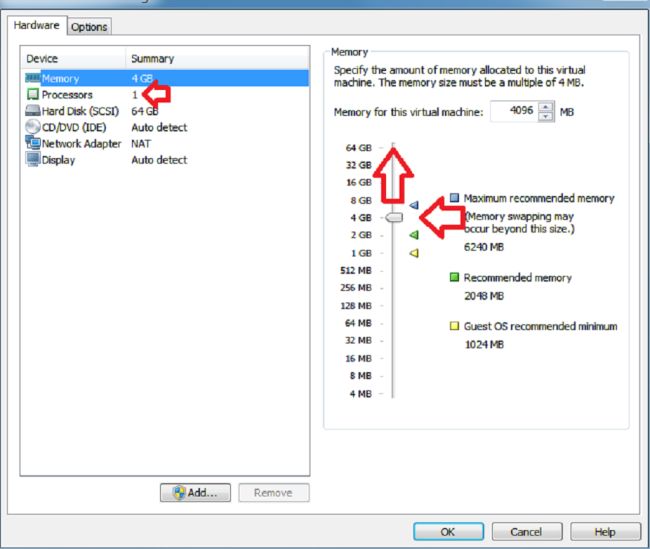
Once you are satisfied with the configuration play the virtual machine. It will take some time, after that you are ready to go.
Enjoy Big Data!