DB2 Express-C is straightforward to install by following the instructions in the DB2 installation wizard. In most cases, the default settings are sufficient, so all you need to do is accept the license, click the Next button until the "Finish" button is active and then click the Finish button. After a few minutes, your installation is complete and DB2 will be up and running. DB2 Express is available on both Windows & Linux operating systems .
Steps to install DB2
Step 2 - Double click on the Setup file.
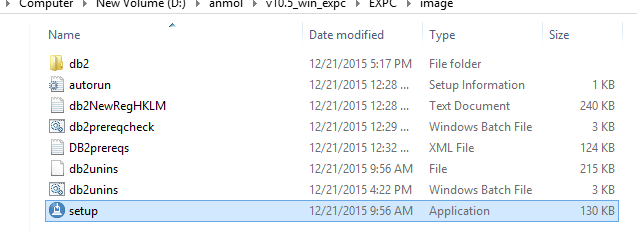 Step 3 -
Step 3 - Click on
Install a Product & then on
Install New.
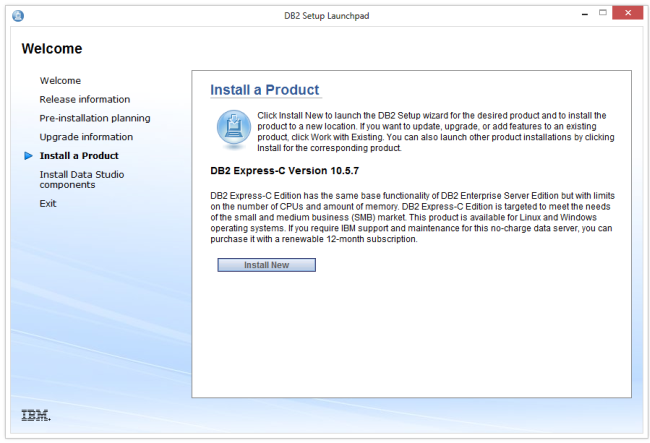
Click on
Next. 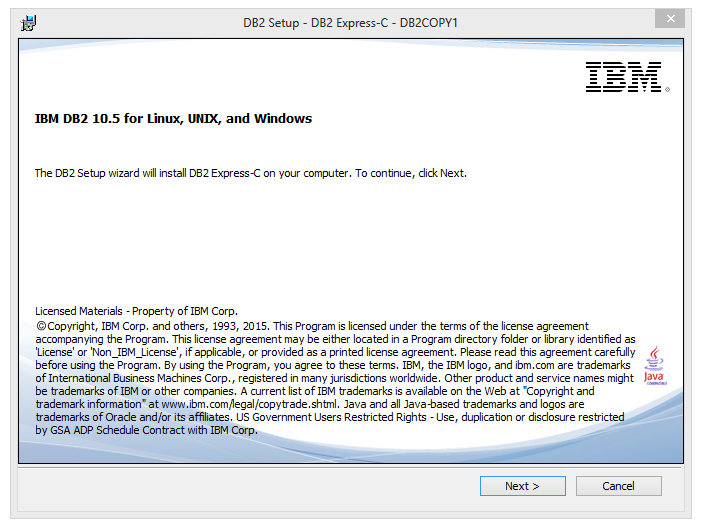 Step 4
Step 4 – Accept the
License & then click on
Next.
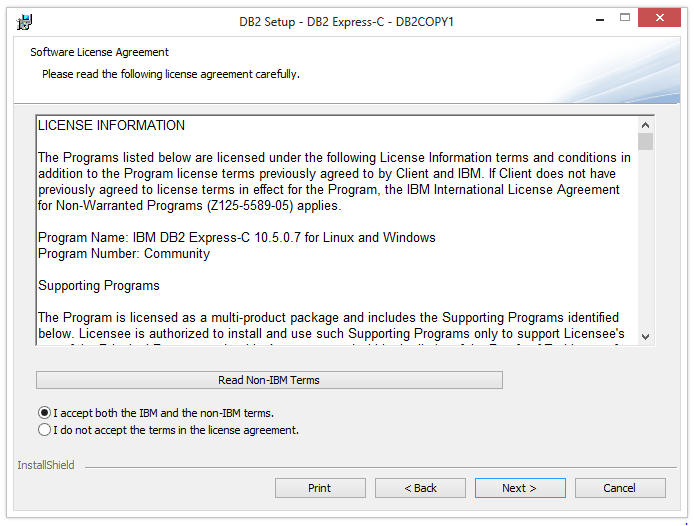 Step 5
Step 5 – Select the
Installation Type.
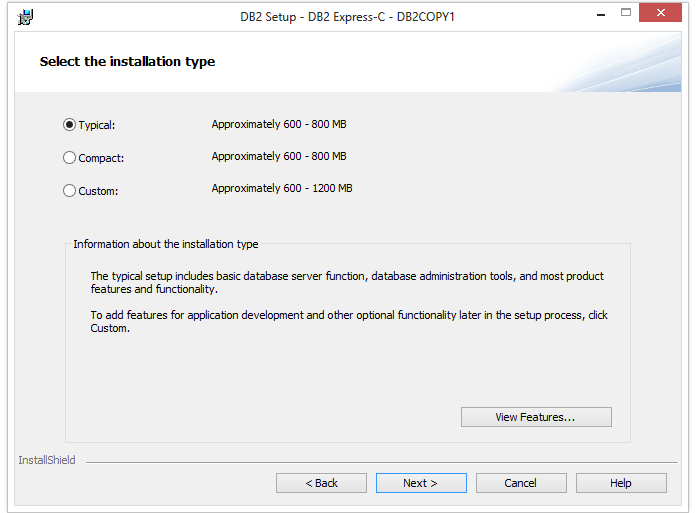 Step 6
Step 6 – Select the installation, response file creation or both.
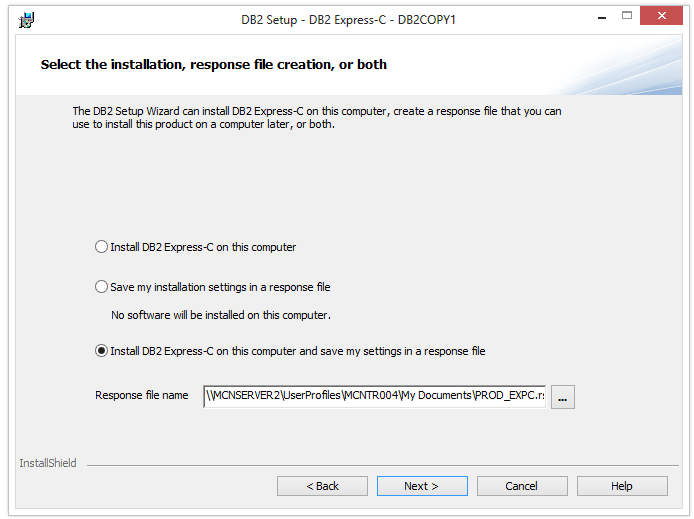 Step 7
Step 7 - Select the installation folder.
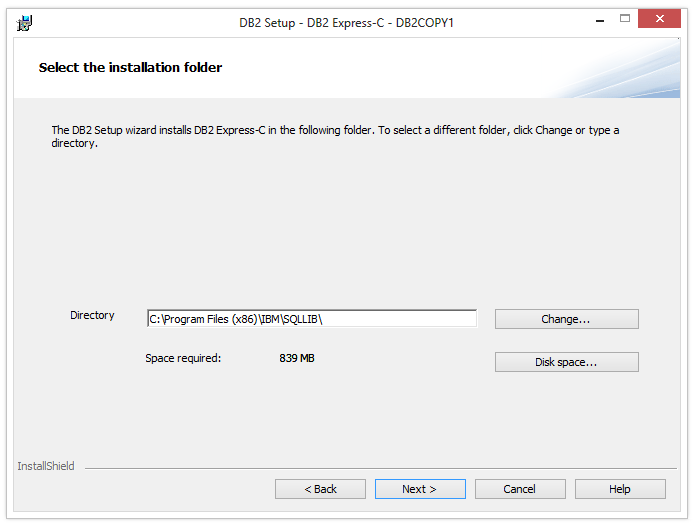 Step 8
Step 8 – Select the
startup option.
 Step 9
Step 9 – set user information for the
DB2 Administration Server.
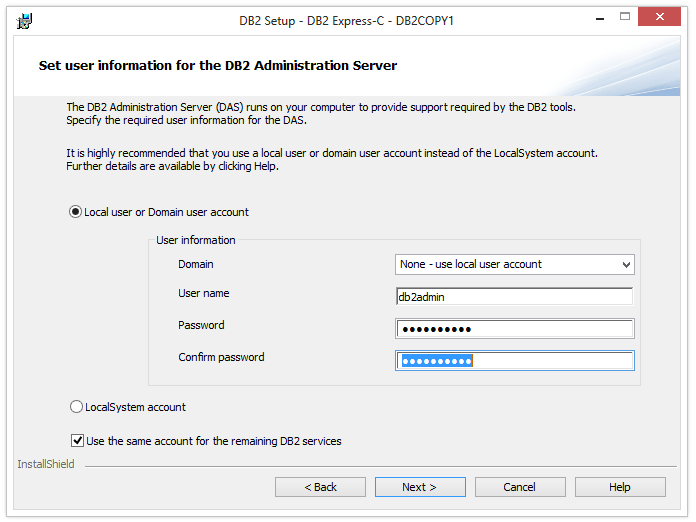 Step 10
Step 10 – Configure
DB2 instances & click on Next.
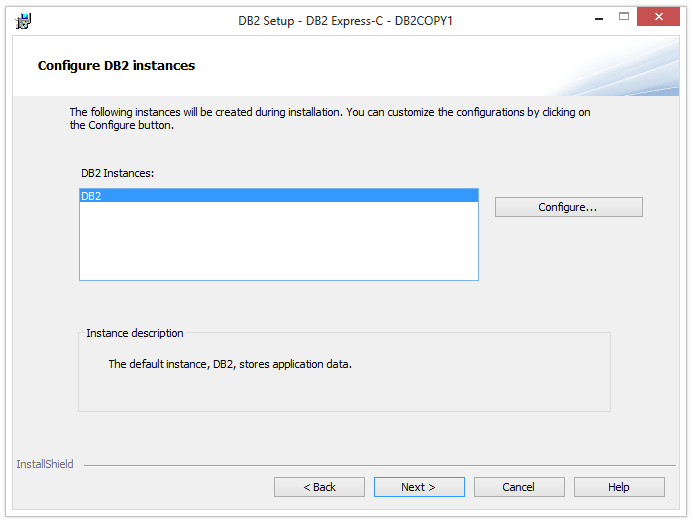 Step 11
Step 11 – Click on finish to start copying files & create response file.
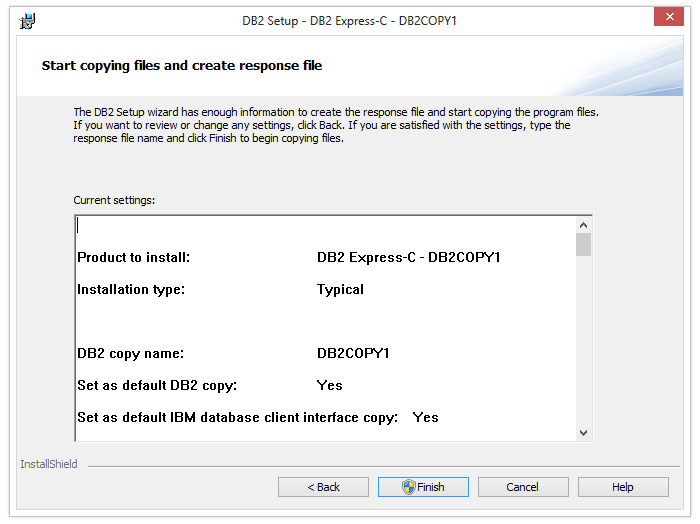
Installation will begin.
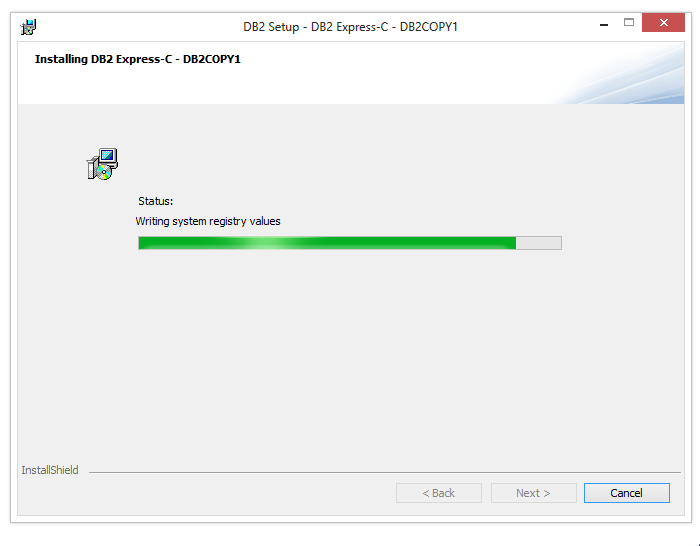 Step 12
Step 12 – Click on finish to complete the installation.
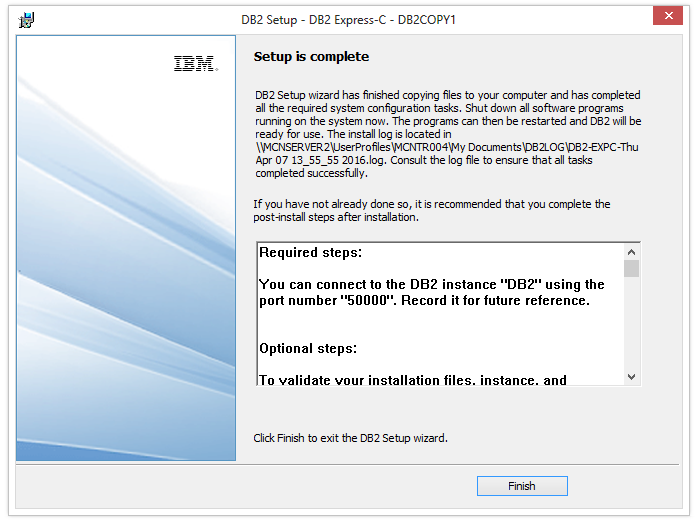
Now, you can use
DB2 Express C
Here's a free e-book on DB2:
Getting Started With DB2 Express-C